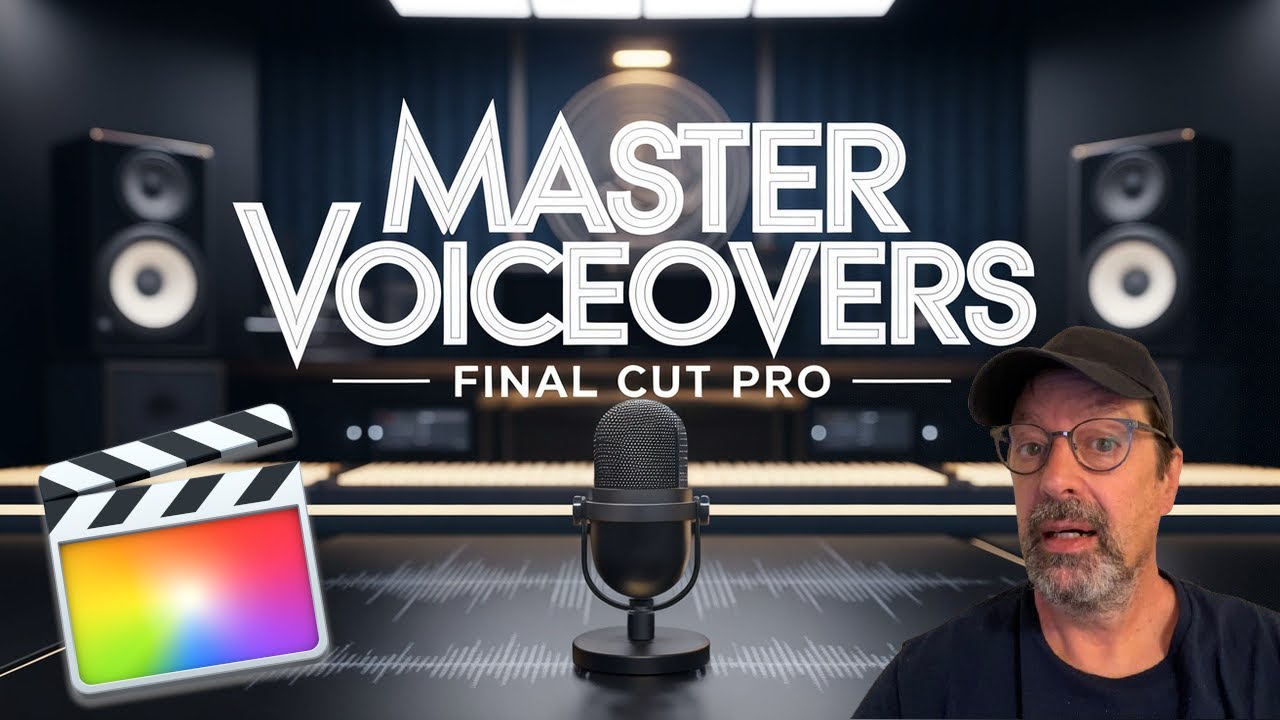Introduction
Adding captions to your videos is not just a trendy feature; it's a necessity. With the introduction of caption transcription in Final Cut Pro 11, enhancing your video quality has never been easier. Captions open up your content to a wider audience, making it accessible to those who are deaf or hard of hearing, and even to viewers in noisy environments. Let's dive into how you can effortlessly add captions to your videos using Final Cut Pro.